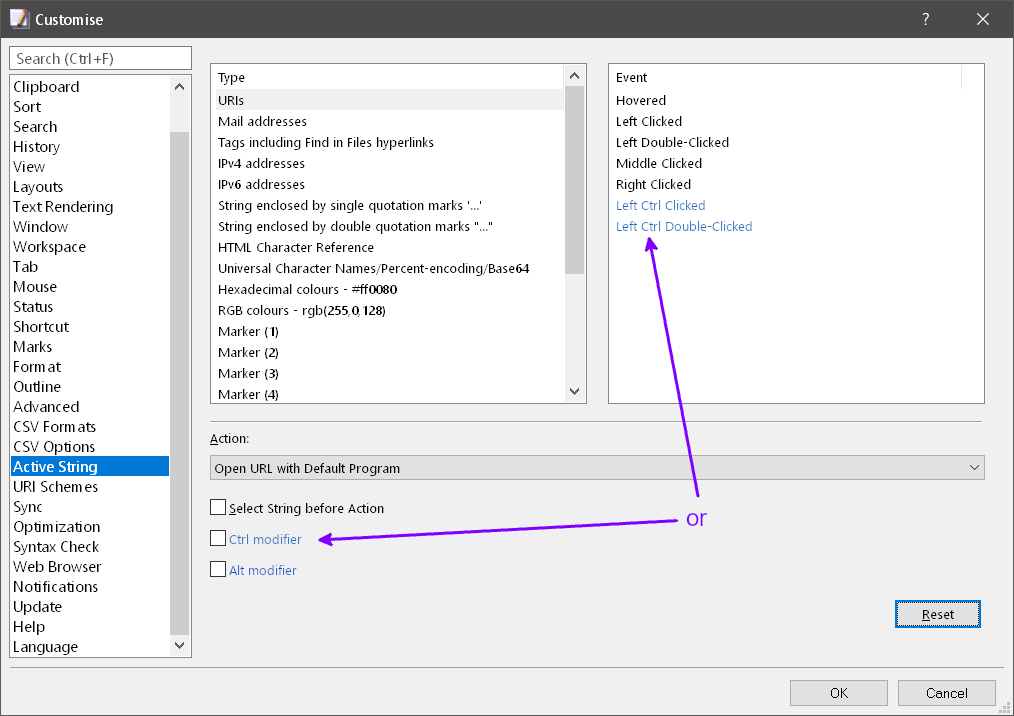- AuthorPosts
- March 22, 2024 at 8:58 am #29731
Patrick C
ParticipantMy preferred settings are:
● Double click to select a string.
● Ctrl + double click to open a URIIssue:
● The ctrl + double click option is not available under [Tools] → [Customise] → [Active String]Suggestion:
Add a Ctrl + double click option. April 7, 2024 at 5:25 pm #29767
April 7, 2024 at 5:25 pm #29767David
ParticipantYeah, It’s an good idea to add extras key for mouse click. This will give more possibilities.
Is it also possible to consider Shift key?April 9, 2024 at 7:50 am #29774Yutaka Emura
KeymasterIt might take some time, but I will think about this in the future. Meanwhile, you could write a macro to run on this event, and add a condition by the pressed key.
April 9, 2024 at 12:29 pm #29777Patrick C
ParticipantOk I’ll try to write a Macro sometime this week and will post it here.
Many thanks for considering!April 11, 2024 at 1:56 am #29779Patrick C
ParticipantRegarding the macro: I`m currently stuck with the condition on the pressed shift / alt / ctrl key.
See: https://www.emeditor.com/forums/topic/modifier-key-ctrl-alt-shift-is-was-pressed/May 30, 2024 at 6:32 am #29830Patrick C
ParticipantExample code (formatted version):
#title = "URL open or select" #icon = "C:\\Windows\\System32\\shell32.dll",135 #tooltip = "URL open or select" #language = "V8" #async = "off" // Self test: https://www.emeditor.com/ // Issue with control + single click: https://www.emeditor.com/forums/topic/control-click-triggers-double-click/ // PC, Version 1.0 "use strict"; bCtrlDown = shell.GetKeyState( 0x11 ) < 0; if( bCtrlDown ) { // OutputBar.writeln( '"'.concat(document.selection.Text, '"') ); shell.Run( "c:\\Program Files\\Vivaldi\\Application\\vivaldi.exe", 1, false, '"'.concat(document.selection.Text, '"') ); document.selection.Collapse(); } - AuthorPosts
- You must be logged in to reply to this topic.